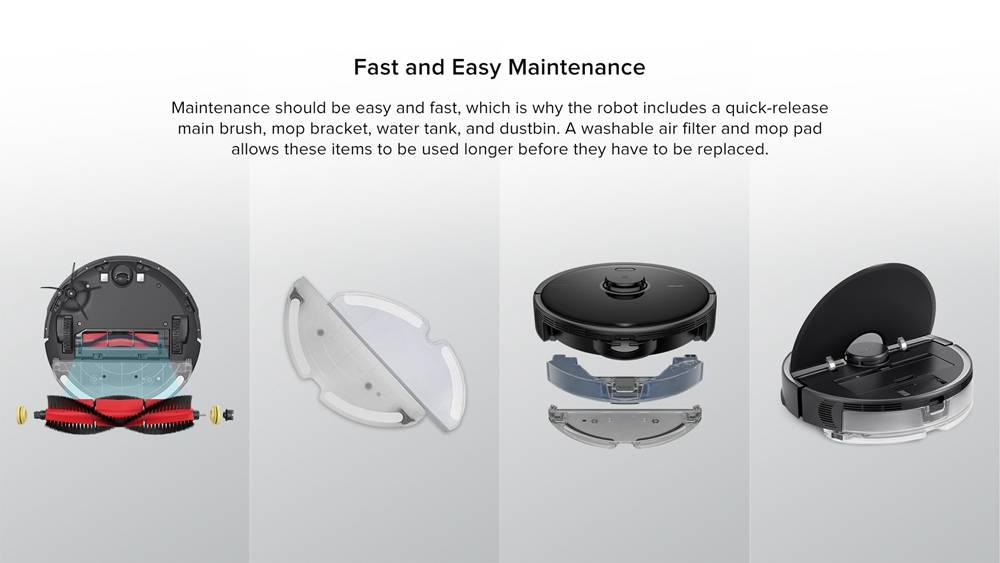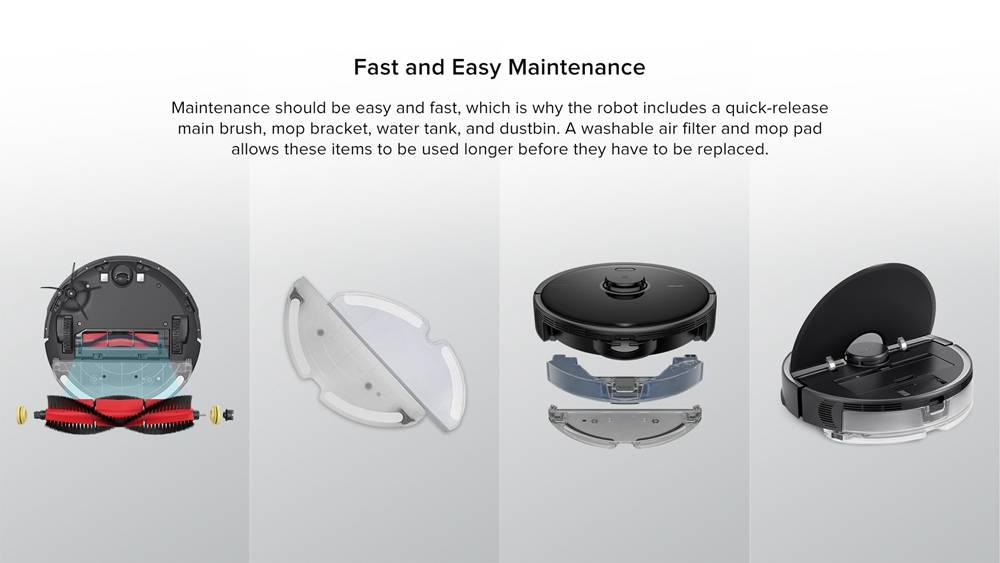Hi there,
I am a first-time user of a robot cleaning automaton and I must say I am very impressed with the Roborock S5 Max I recently purchased from AutoVacBot.
I am generally pleased with the online purchasing process. The website layout is clean and easy to navigate. Purchasing online is easy. The online customer support chat and on-phone support was good.
When the product arrived, the packaging was intact and was not damage. It was relatively easy to get the S5 Max up and running - thanks to the clear and simple instruction.
After installing the Roborock app on my smartphone and pairing with the S5 Max, I immediately got it cleaning the house.
It worked flawlessly for slightly over a week. I used the zone cleaning feature very often and it was very accurate. However, after slightly over a week, the S5 Max suddenly lost its way while cleaning and became disoriented. After some troubleshooting, I realised the map which it had made was cause of the problem.
I updated the firmware of the S5 Max and re-booted the robot. After that, it’s cleaning properly again.
Editing a currently used map is easy via the mobile phone app. However, building a new map is time consuming - especially after having spent much effort in building one and then having to delete it because it became corrupt.
I would suggest the manufacturer give the ability to save a default map on the Roborock app. That way, if ever a currently used map becomes corrupt for whatever reason, the default map can be recalled and the user can quickly get back to cleaning.
Thanks very much.
From,
Jude