2 Years Warranty* - 30 Days Money Back Guarantee* - Free Shipping within Malaysia
http://www.irobot.cn/support/app Download app from this link.


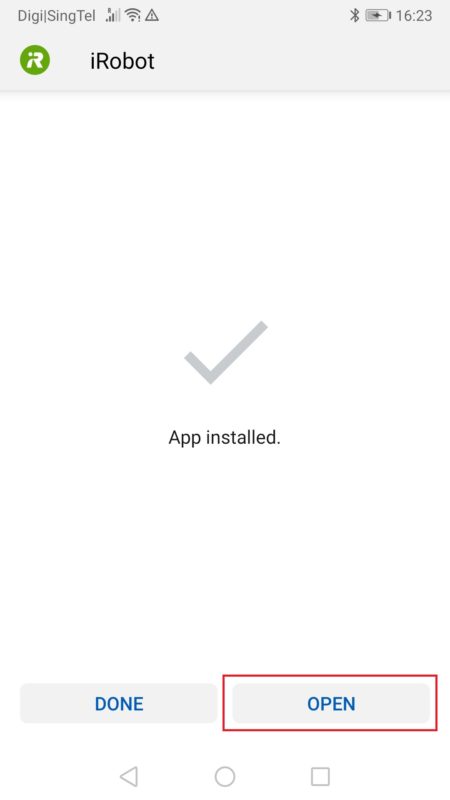
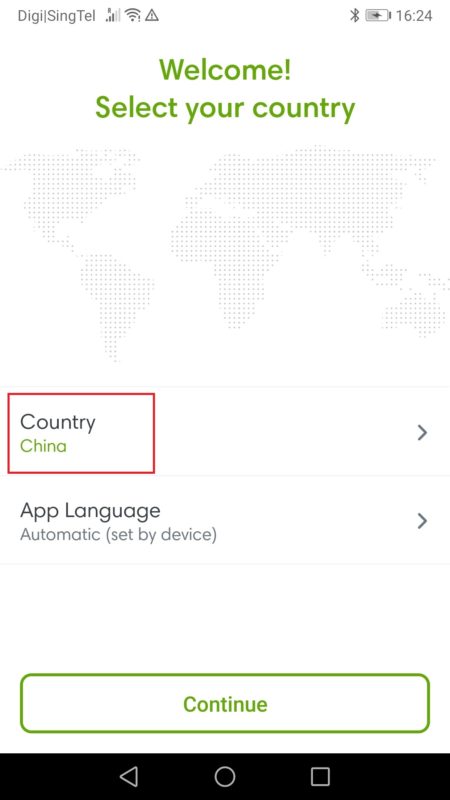
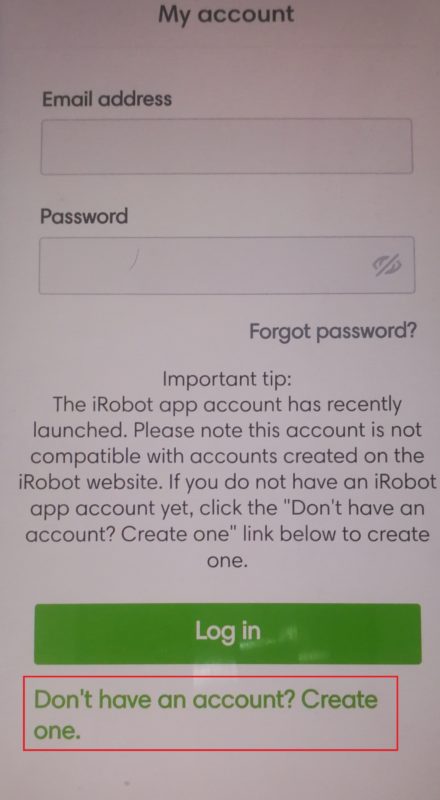
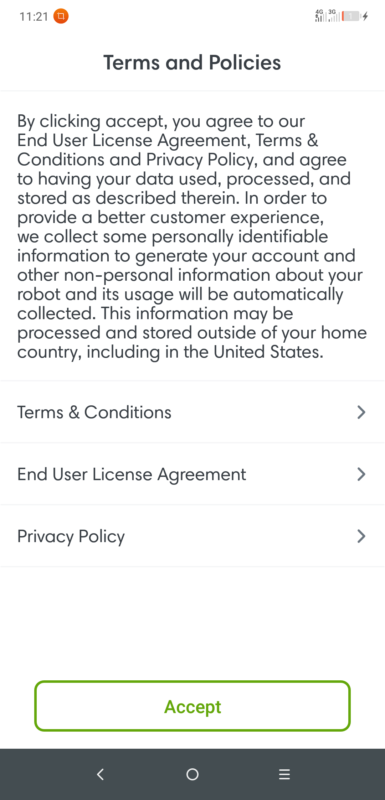
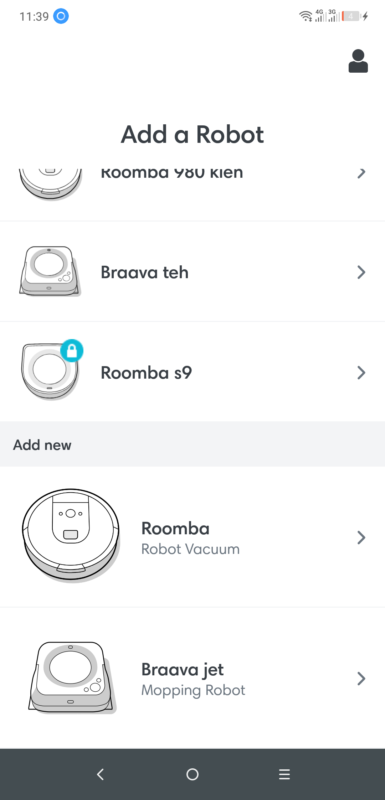
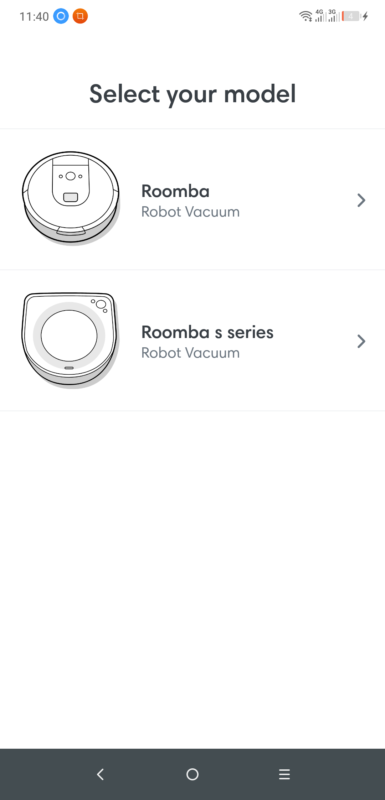
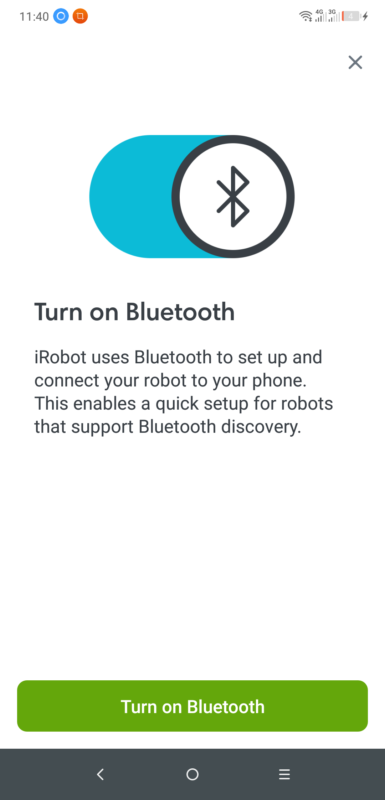
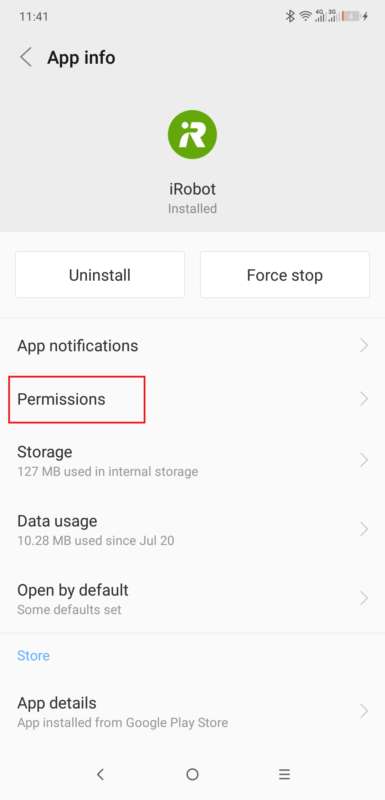
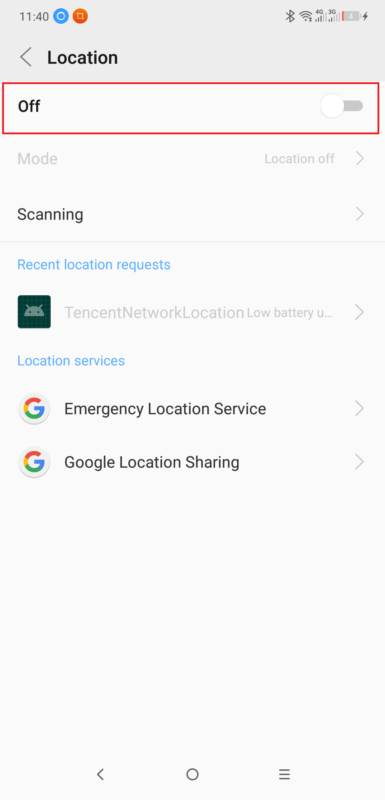
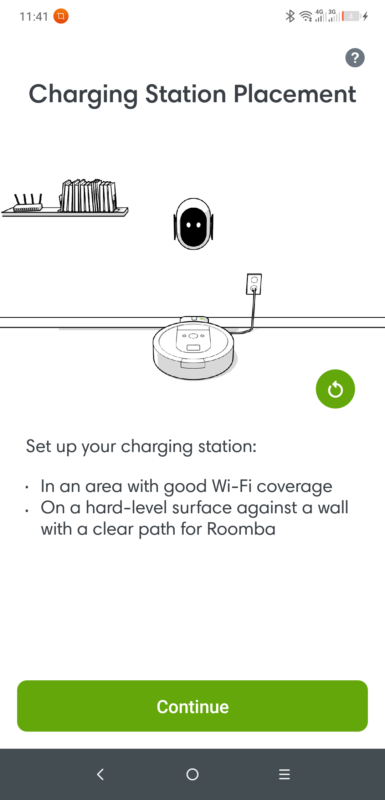

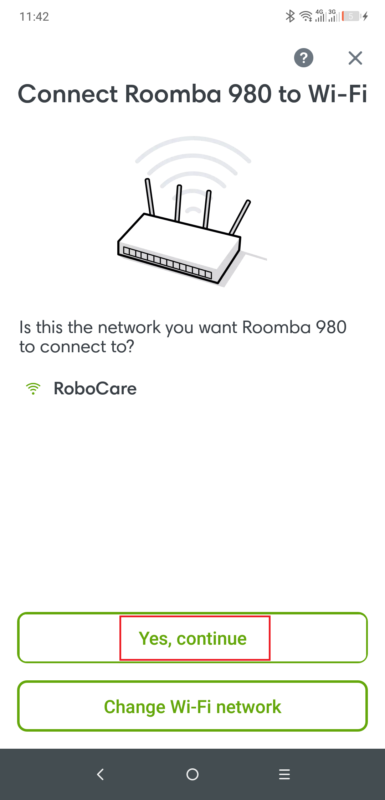
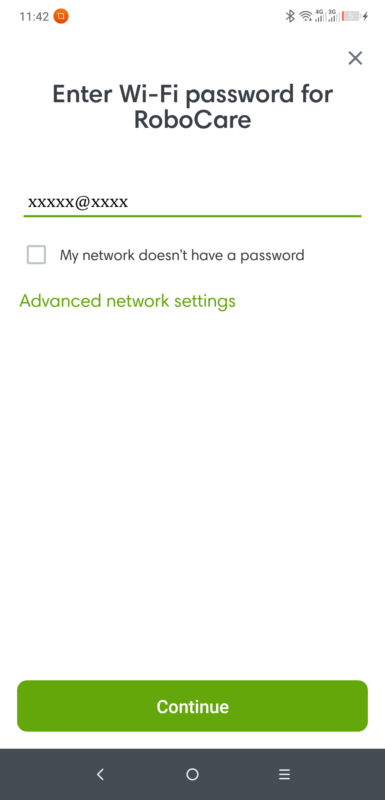
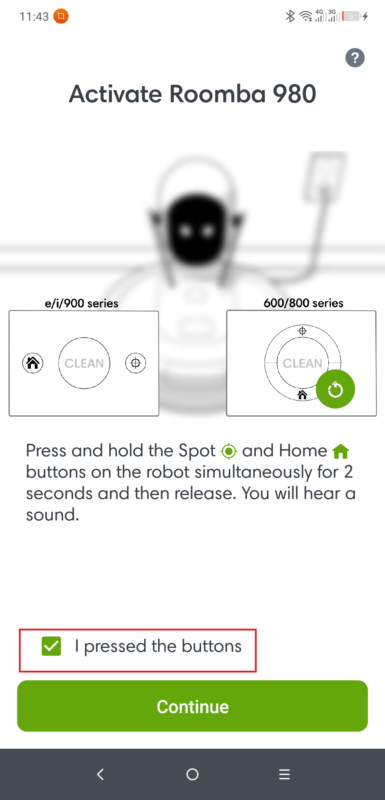
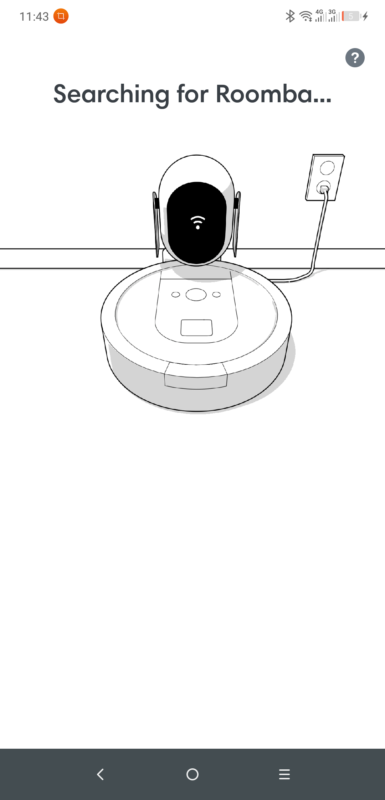
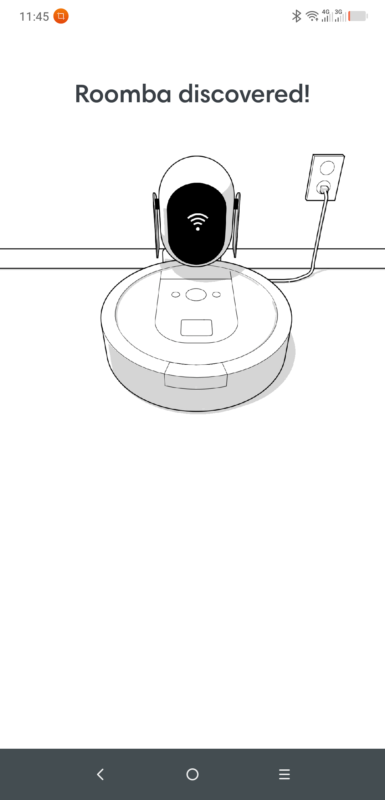
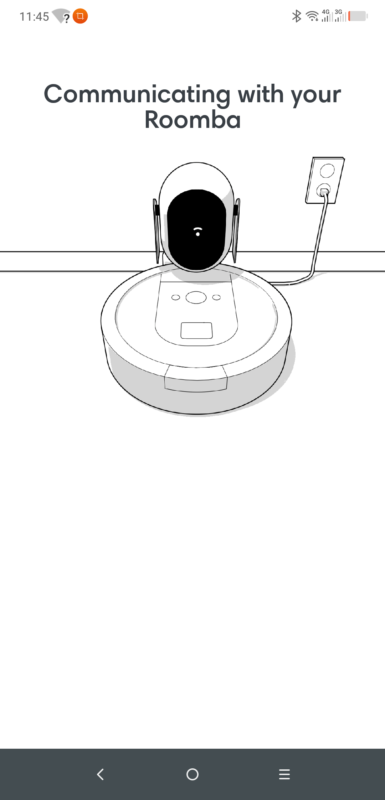
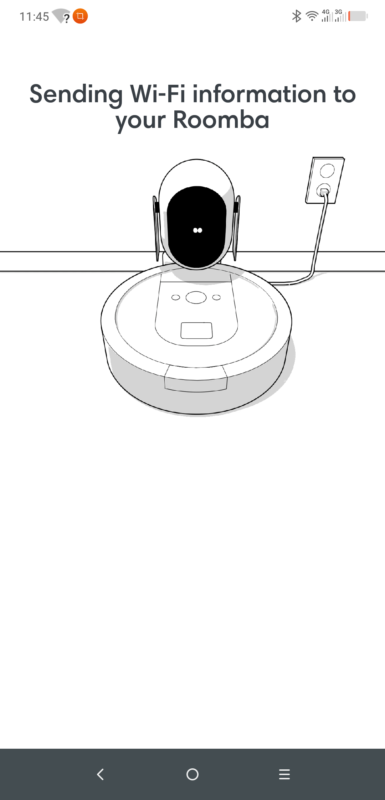
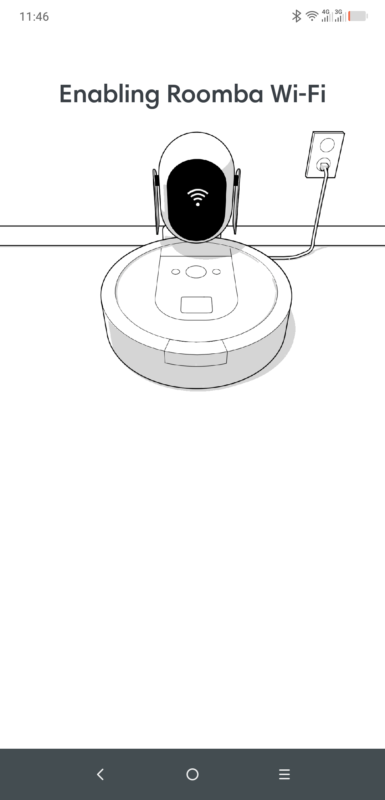
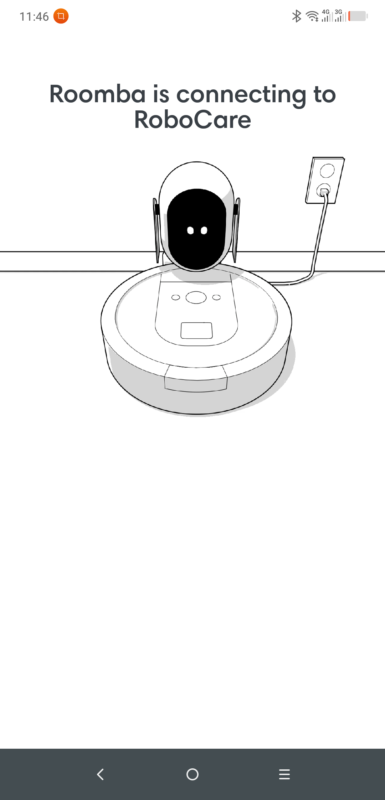

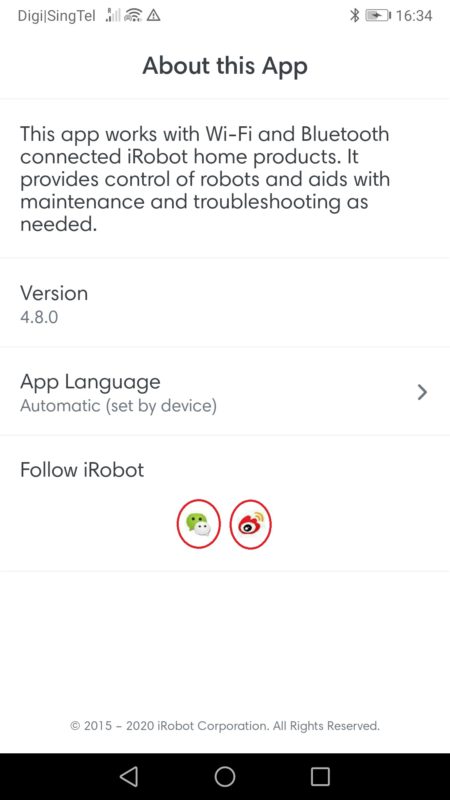
Sales & Expert advice
603-2730 2188
or +6019-625 2288
Sales & Expert advice
6019-625 2288
or +603-2730 2188